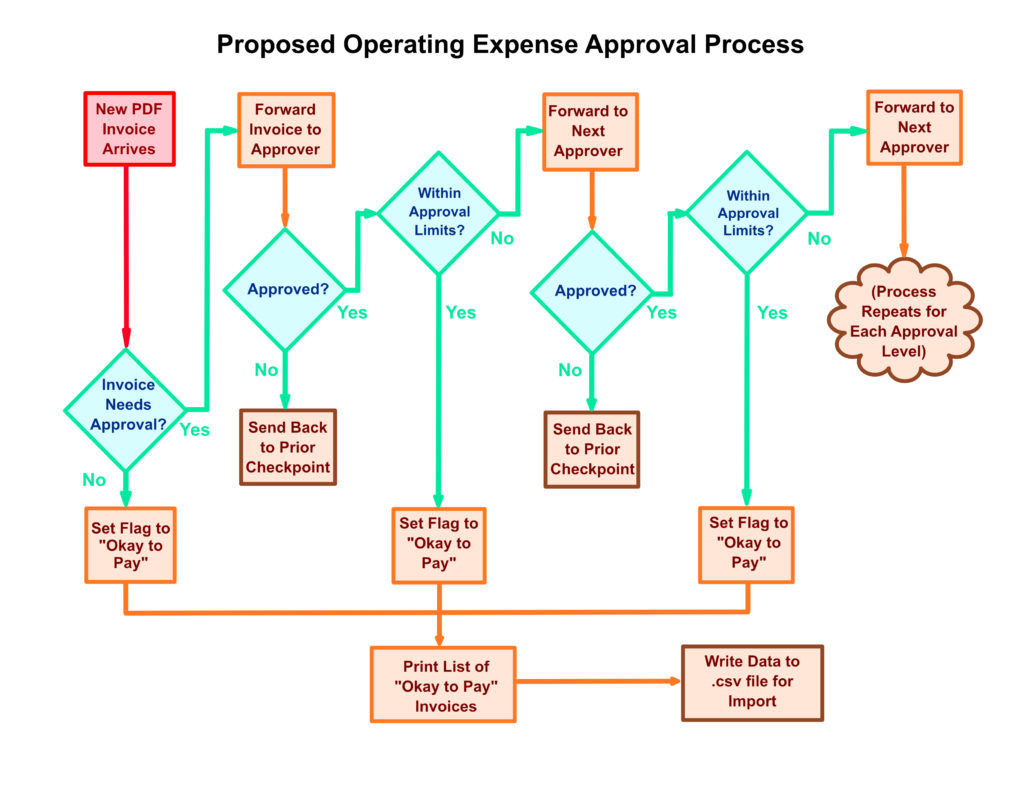A/P Pro
Automated Accounts Payable Processing
With 3-Way Matching Intelligence

Do You Process More Than
100 A/P invoices daily?
A/P Pro is designed for high volume A/P processing!

Do You Need 3-Way Matching
for A/P Invoices?
A/P Pro matches the PO, receiver, and vendor invoice!
Two key questions for an accounts payable department are:
The more invoices that require manual review, the higher the processing cost and the longer the processing time. With A/P Pro, you can pay invoices in days rather than in weeks.
A/P Pro is a cloud-based application designed to help companies process accounts payable invoices faster, simpler, and with less user involvement. As a cloud-based application, it is accessible as a standard web page to any authorized user over the Internet.
The goal is to eliminate the need to spend time on A/P transactions that match correctly.
The goal is to eliminate the need for A/P staff members to spend time processing transactions which match correctly. This allows more time to work with those transactions that have problems or that need research.
A/P Pro works with any accounting software package that can import and export .csv files, including Great Plains, Dynamics GP, Business Central, QuickBooks, and many more. No changes are needed to the existing accounting software.
A/P Pro runs outside of the accounting software that is currently in use at a company. No changes are needed to the existing accounting software. A/P Pro does not make any changes to the accounting software or data. It only receives data exported by the accounting software. It does not push any data back into the accounting system.
A/P Pro can generate a .CSV file for the completed invoices which can then be imported back into the accounting software, eliminating the need to re-key data. Whether or not this process can be implemented depends upon the particular accounting software in use and its import capabilities.
No changes are needed to your existing accounting software.
Modules:
Purchase Order Invoice Processing Module
The Purchase Order Invoice Processing Module performs a 3-way match of the purchase order, the receiver(s), and the vendor invoice(s). If all three documents match, the vendor invoice is flagged as “Ready to Pay”. If there are discrepancies between the three documents, the vendor invoice is flagged as “Needs Manual Review”.
The goal of the application is to quickly process the vendor invoices that have no issues, allowing more time for the accounts payable staff to focus on those vendor invoices where there are questions. There will always be invoices with problems and mis-matches. The purpose of A/P Pro is to process as many of the non-problem invoices as possible without requiring any staff time.
The accounting system in use needs to share or export several data files each night to a location that is accessible by A/P Pro. The data files are uploaded directly into A/P Pro with no user intervention required. This allows A/P Pro to set flags and to make changes to the uploaded data without touching the data in the accounting system.
For the Purchase Order Invoice Processing Module, three data files are needed nightly:
In order for the 3-way matching process to work, each vendor invoice PDF must contain the data for the invoice. PDF documents that are created electronically typically have the necessary data encoded in the PDF file. PDF files that are created by scanning are just pictures and will not have the necessary data.
Once the necessary data is in A/P Pro, the application tests each vendor invoice against the original purchase order and any receivers to see if the invoice should be approved for payment. If all line items, quantities, and prices match, the vendor invoice is flagged as “Ready to Pay”. If there are fields that do not match, the invoice is flagged as “Needs Manual Review”.
After all new vendor invoices have been processed by A/P Pro, the accounts payable staff can log on to the accounting software and follow the appropriate steps to queue the approved invoices for payment.
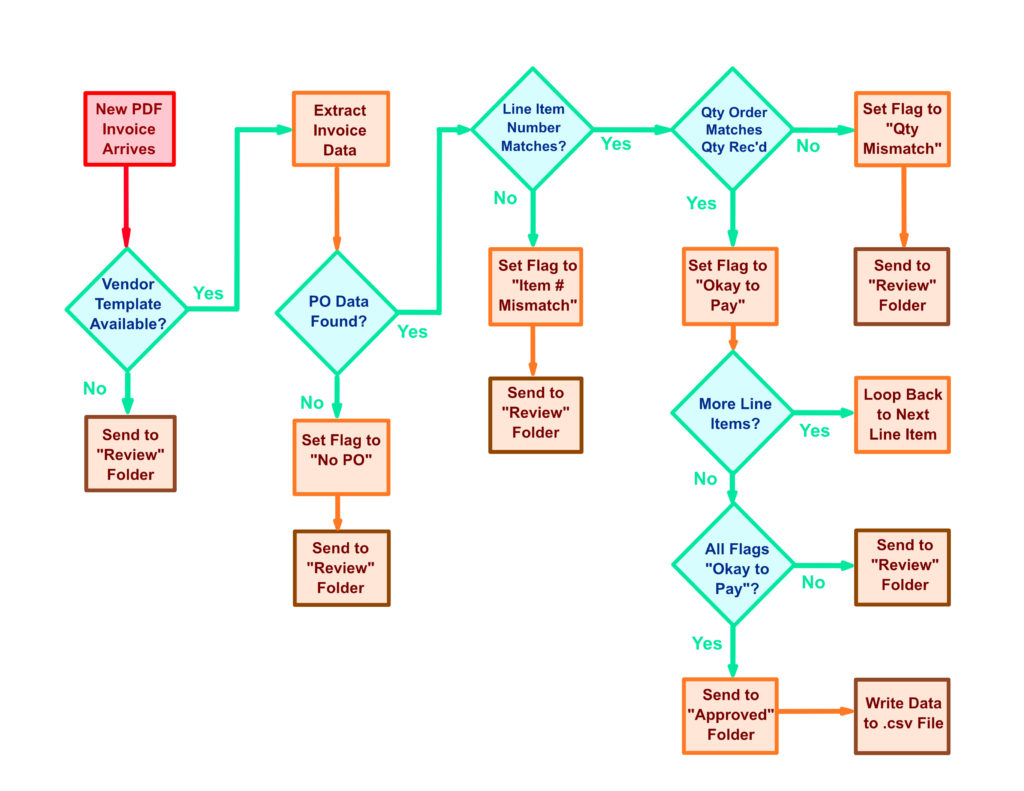
This is a sample of the Purchase Order screen, which shows the current status of all open purchase orders.
Clicking on the column heading will sort the data based on the information in that column. This sample screen is sorted by Purchase Order Number.
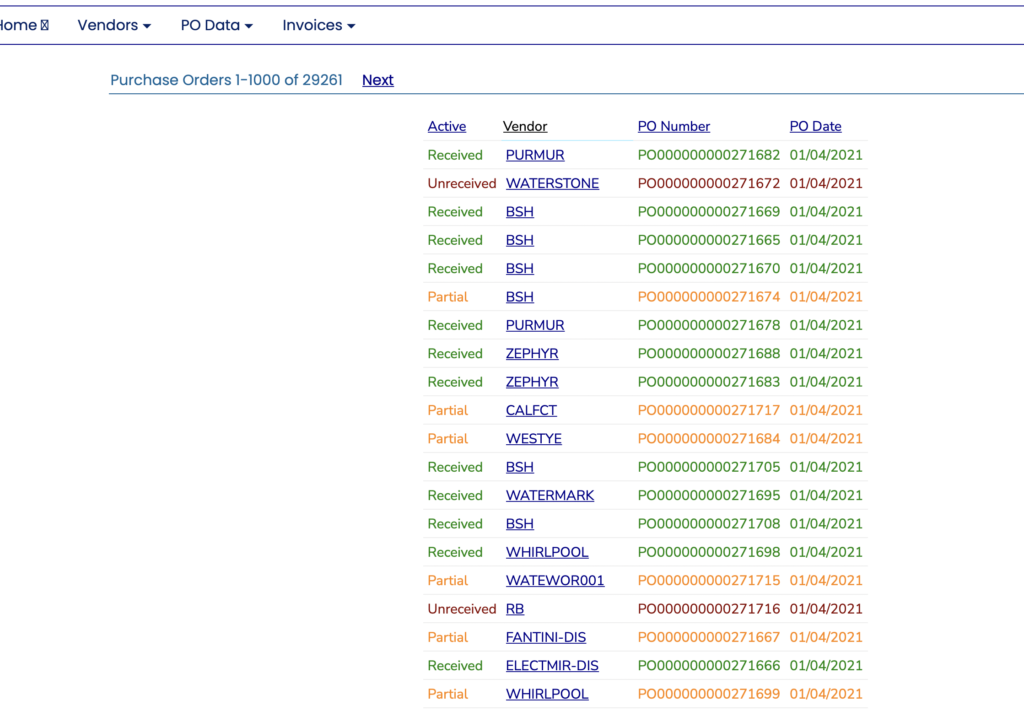
This is a sample of the Vendor Invoice screen, showing the current status of each vendor invoice.
As with the Purchase Order screen, this list can be sorted by any of the columns. For example, the list could be sorted to show all the “Needs Review” transactions grouped together.
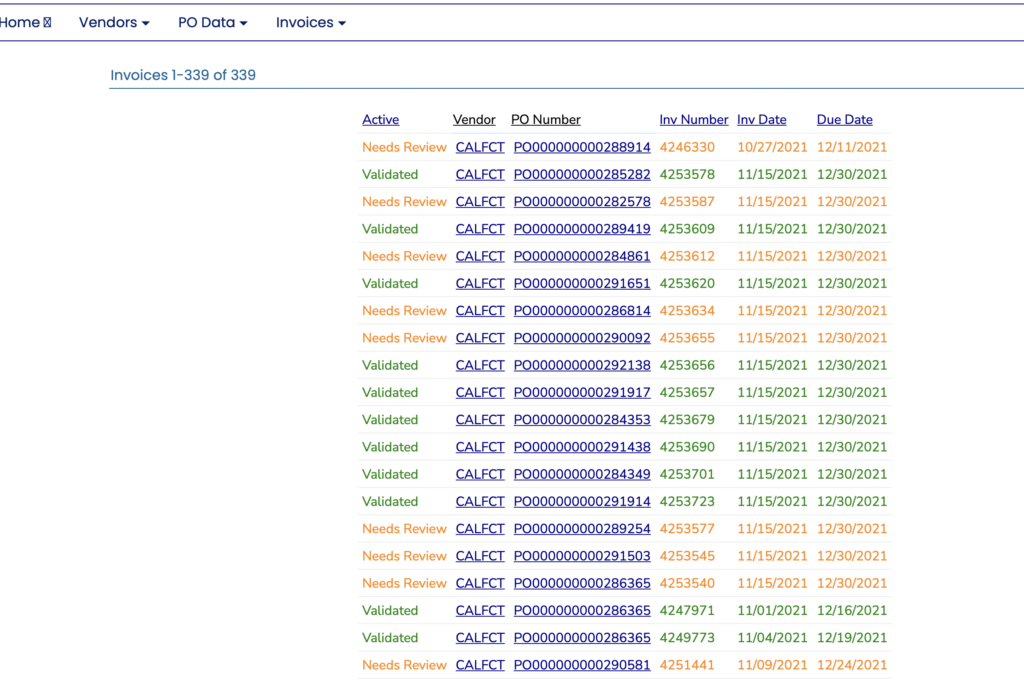
Operating Expense Processing Module
Since there typically is no purchase order associated with an operating expense invoice, the data from the invoice must be entered manually. At the same time, the G/L code(s) against which the invoice will be charged can be entered.
For the Operating Expense Invoice Processing module, only one data file is needed nightly:
In most cases, an invoice for an operating expense invoice must be approved by someone with the appropriate level of authorization. As part of the data entry process, the accounts payable staff member assigns the invoice to the appropriate approver.
Once the invoice information has been entered and the invoice assigned to the appropriate approver, A/P Pro sends an email alert to that approver, notifying them that there is an invoice waiting for their approval.
During the set-up for the Operating Expense Processing module, rules are created that instruct A/P Pro how to handle items sent to each approver. For example, there may be approval limits for each approver. If the invoice to be approved is above the approval limit of the approver, the system will automatically forward the invoice on to the next higher approver after the first level approver has approved the invoice. There can be as many levels of approvers as in needed. After all necessary approvals have been received, the invoice is flagged as “Ready to Pay”.